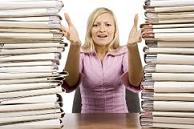Welcome:
How to Organize Your Church Paperwork
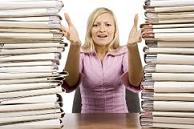
Thank you for taking the time to read this newsletter. I know everybody seems to be soooo busy so that is why I have added "contents-at-a-glance" to The Form Gallery. Just click on the subject you want to read and enjoy.
This Month's Issue Contents-At-A-Glance
How to Organize Your Church Paperwork Mess!
New Exciting Project that is a Work in Progress!
New Free Church Forms Web Pages
Shepherdbase (Church Membership Database)
How to Organize Your Church Paperwork Mess!
- Step 1: The first thing you need to do is step back and take a good look around your office. Target areas that must be addressed, like desks, file cabinets and tables; and last, your laptop or computer. Visualize how your office can look once there's no more clutter. What's creating such a mess in the first place?
Mess creators include:
- 1.) Paperwork - statements, printed e-mails, receipts, member's information, sticky notes, books, binders, magazines/newspapers, envelopes, etc.
- 2.) Hardware - CDs, disks, miscellaneous plastic computer parts, staplers, rolls of tape, pens & pencils, etc.
- 3.) Furniture (desks, chairs, file cabinets, etc.)
Let's face it, there's a lot of things in an office that can create a mess. And it's difficult, not only to organize everything, but to know where everything is and keep it clean and in it's place. (If you can't see the surface of a desk or table, or you need to step over or around objects when walking through a room...then you need to know how to organize your mess!)
- Step 2: A person's office is probably the most important part of the house or work, since not only is it where you do your work, but it can have a lot of personal, banking information (church) and statements loose just floating around.
Place a row of empty boxes in arm's length and label each box accordingly: Paperwork, hardware, CD's, books & binders and garbage. (Labels may vary according to what's in the room.) Time to get to work! Filter through your mess until there's nothing left on your desk but a computer. If papers and things are strewn around on the floor, organize that also into its labeled box.
You can go back and file all your paperwork later. First things first, let's get everything off the desk and floor.
- Step 3: Next, comes your favorite part! Organizing everything in the boxes you filled with labels on them. Some cabinets and closets if available are a good place to start putting things a way. File your paper work in a locking file cabinet. (Your desk is not a file cabinet.) Storage bins are another great thing to use here too. Storage bins can be labeled for paperwork from years back. Keeping these things in their proper place will also be an excellent
way to keep up safety in your office.
If fifteen wires all go to one outlet by use of a power strip, learn to branch off some of those wires to other outlets. There's three foot extension cords you can buy for this purpose. All of the wire behind your desk, section small groups off by using electrical tape to tape everything together. You won't have loose wire all over the place this way. Keep envelopes or papers at your desk together by using rubber bands or paper clips. Then put these away when you're finished using them.
Hanging shelves onto your walls is another great way to cut down clutter while becoming a great accent to your office decor. Labeling storage drawers helps you know where everything is at also.
- Step 4: Organize your computer files. Always create folders for the different files. Make it as simple as you can to find and delete the old files you don't use. It is better to keep your church members personal information
(name, phone, contributions, etc.) in the computer (password protected). I have Shepherdbase (church membership database) that is great to organize all this information in one database. You can go to my Church Membership Database page to find more information on everything this database is capable of doing.
- Step 5: Your office should be finally organized! Now, the biggest step of all: Keep it that way. You never know when you'll get that unexpected guest. No clutter is one step closer to a safer and welcoming office!
New Exciting Project that is a Work in Progress!
I'm excited to tell that I'm working on a Free Church Forms Table of Contents. This would include:
- Every form available on my website (currently 91 forms).
- Forms will be separated by categories.
- There will be a link for each form
that will lead you to the page where you can download the form(s).
- This Table of Contents will be free as a bonus when you sign up for my free newsletter and will be available for my current newsletter customers - so don't miss a newsletter!
New Free Church Forms Web Pages
I have some more beautiful free certificates on this issue.
I will be giving you links to new
my web pages as I put them up with new free church forms. I will let you know when I get the Table of Contents for my forms ready, so keep reading my newsletters.
P.S. Shepherdbase (Church Membership Database)
Shepherdbase provides churches with a simple and easy solution to track church membership information and contribution records.
Small to medium-sized churches often has volunteers who maintains the church records. These volunteers need a database that is simple, inexpensive and user friendly.
=============================================================
You can easily contact me through the my email: [email protected]. I will get back promptly with any questions you might have. God Bless You!
Thanks,
Terressa
|