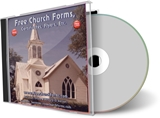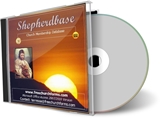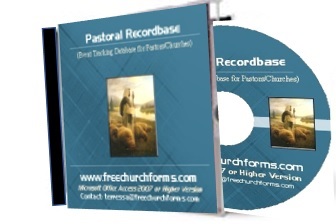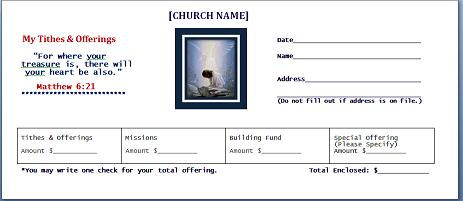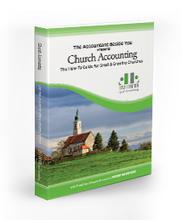Job Analysis Form & Job Description Sample
The Job Analysis Form and Job Description Sample Form (Blank) are available to download, customize and print and can be used for creating job descriptions for your church administrative office...

These forms available below can be very helpful when you're enduring the sometimes dreaded tasks of creating job descriptions for your church employees...
Job descriptions are extremely important for your employees to help them to have pre-knowledge of exactly what job responsibilities are expected of them. I have included what is in the blank job description sample below.
The Job Analysis Form is a very helpful tool before creating your job descriptions for your church employees, etc. It's a process of developing a thorough understanding of various attributes of the job position. The Job Analysis form highlights and explains these areas:
- Employee Name and Job Title
- Department and Job Number
- Supervisor's Name and Title
- Summary of Duties
- Special Qualifications
- Equipment
- Regular Duties
- Contacts
- Supervision
- Decision Making
- Responsibility for Records
- Frequency of Supervision
- Working Conditions
- Job Requirements
- Additional Information and Comments
The Job Analysis Form has more details so download below for more details.
The Job Description Sample Form (Blank) is a template that is available to start your job descriptions on and explains each area of the form including:
- Church Name
- Job Description Title
- Name of Supervisor, etc. to Whom Employee Reports To
- Position Status - Full-Time, Part-Time, etc.
- Job Summary - Enter a brief narrative (4-5 sentences) containing information on just the essential job duties, specific skills or licenses needed, special equipment used for this position and physical abilities needed to perform the job. This might also include information about interactions with other employees as well as the kind of customers or suppliers with whom the employee might deal.
- Job Responsibilities - Enter what the person will do. State the major job tasks and if necessary the subtasks that are essential for the job position. If you prefer, you can indicate the amount of time that the person may devote to each of the major tasks. The list normally starts with the most important task or the one which the employee will devote the largest share of his or her time. A task is what the person in the job will actually do. Examples: Keeps the books: Enters revenue and expense transactions and prepares income statements, balance sheets, and projected cash flows. Keeps machinery in good working order: Conducts regular inspections of farm equipment, makes needed repairs, and provides advice on replacement of machinery.
- Job Qualifications - Enter the knowledge, skills, abilities and other characteristics that the person must have to perform the job duties. Knowledge is factual information that is necessary for successfully performing a task. A skill is a person’s level of proficiency at performing a particular task. Ability refers to a more general enduring capability that a person possesses. Characteristics could be personality traits such as one’s motivation, persistence, work ethic or willingness to be a team player. Licenses or certifications are often given to people who have demonstrated particular levels of knowledge or skills and this would be the best place to indicate these requirements.
- Supervision - Enter how this position is supervised by indicating to whom the person in this position will report to.
- Working Conditions (Optional) - Enter an idea of the person’s hours of work and overtime requirements, how much work is performed inside and outside, and the type of equipment and machinery expected to be used. Let them know if the job is fast-paced with daily deadlines or is there a more relaxed environment. Also, include the working relationship expected with other employees such as if the position is part of a broader team such as a sales team. You might also let them know if their position requires working at night or holidays.
- Salary and Benefits (Optional) - Enter what you feel the job is worth to your business if you’re filling new position. Setting a salary or other rate of compensation is a delicate process. Using terms such as “starting salary” implies that employees will obtain raises as they acquire time on the job. The statement “salary is negotiable” without giving a pay range may waste the time of both the employer and the applicant if their wage expectations differ considerably. Some employers don’t like to advertise that a starting salary is negotiable because they feel doing so may encourage applicants to ask for higher wages. On the other hand, if the starting salary is negotiable you have the flexibility to adjust the pay to the qualifications of the applicant. Many job descriptions advertise “salary commensurate with qualifications”. The salary and benefits section should detail information about benefits such as paid vacation, sick leave, health insurance coverage, and retirement programs. Any special benefits provided should also be noted. Example: Housing is often provided to farm employees. The location and condition of any housing provided should be described. Other benefits might include opportunities to participate in additional training once they’re hired for licenses or general skill improvement.
- Statement - I have read and received a copy of my job description. I understand this overrides anything I have been given or told in the past. I further understand that I am expected to follow my job as outlined above, and that if I have any questions concerning what is expected of me, I will speak with my immediate supervisor identified above.
Job Description Sample Form (Blank)
You can get Adobe Reader free here (a new window will open so you can download it without leaving this page).
If you want to open the file in your browser window, just click on one of the links above. However, if you want to download the file to view later, then right-click on the link and choose "Save Target As" or "Save File As". Then select where you want to save the file on your hard drive.
If you would like to receive access to the FreeChurchForms.com Table of Contents that has all the free church forms, certificates, flyers, brochures, letters, games and more that are listed in alphabetical order by category with links leading to the page to immediately download just simply sign up for my free monthly newsletter below. You will also receive access to my free 14 Page eBook - "Top Ten Tips on How to Organize Your Office" as a Thank You Gift for signing up. Enjoy! :)
Note: These sample forms are meant to serve as example forms and should not be construed as legal documents. Please contact a legal professional for legal language for your specific organization.
Free eBook - "Top 10 Tips on How to Organize Your Office"
when you...
Subscribe to "The Form Gallery"
FreeChurchForms.com Monthly Newsletter (Free)
**The information above will be secure and your privacy will be maintained.** Click here to read and accept the FreeChurchForms.com Privacy Policy (GDPR Update).
Please feel free to contact me if you have any questions.
Return to Church Job Descriptions from Job Analysis Form and Job Description Sample Form (Blank).
Collection of all the Church Forms, Flyers, Certificates...(1,000+) on FreeChurchForms.com available on CD or Instant Download - each form available in Microsoft Office Word editable format. Plus 5 Free Bonuses!
The Church Forms CD is Convenient and Saves Time
Need an Affordable, User Friendly Church Membership Database? Shepherdbase Could Be Just What You Have Been Looking For...Available on CD or Instant Download.
- User Friendly
- Tracks Memberships, Contributions, Attendance, Etc.
- Instant Access to Church Directory, Contributions, Attendance, Etc.
Need an Affordable, User Friendly Event/Sermon Tracking Database? Pastoral Recordbase Could Be Just What You Have Been Looking For. Available on CD or Instant Download.
- User Friendly
- Tracks Events (Baptisms, funerals, etc.)
- Tracks Sermons (Pastor's or minister's sermons)
- Tracks Phone Numbers (Pastor's phone book)
- Tracks Church Info (Name, address, etc.)
Special Offer!
(Shepherdbase CD & Church Forms CD with 1,000+ forms, flyers...along with Free Bonuses) - Also Instant Download Available!
(Shepherdbase CD, Church Forms CD with 1,000+ forms... & Pastoral Recordbase CD along with Free Bonuses) - Also Instant Download Available!
Church Offering Envelope Templates
Very easy to download, modify and print on your blank envelopes.
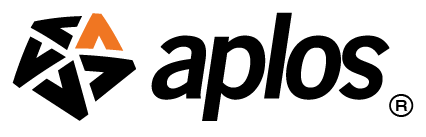
All-In-One
Powerful Church Software
Are you tired of trying to manage your church from several different systems and spreadsheets?
You need Aplos.
Cloud-based software to handle your accounting, people, and giving from one platform.
Church Finances Accounting Book
Are you stressed about your church accounting? If yes, then you need this accounting book!
Visitor Testimonials
*Disclaimer
*Terressa! I received the discs today!! A few years back I was at a small church that used your software and it was perfect for their volunteers to use. The church I am at now has 2 volunteer secretaries and one found your product and I gushed!!! Her first request is a directory so this will be perfect. God Bless you for creating such a great system (Shepherdbase). Regards - Tonya - OK - U.S.
*Disclaimer
*This is the 1st time I've visited your website and I just wanted to say "thank you". I go to a very small Christian Church and thanks to you, the forms you have for a children's ministry will keep me from having to "reinvent the wheel" and I am very grateful to you. We are a very small church (about 40 regular attendees) and 90% of those are over 65. We just had a young couple offer to help us get a Youth Group. Thanks to you, we won't have to do to much to get this off and running for the holiday season. Thanks again! - Kentucky - U.S.
*Disclaimer
*I do the tithes at the end of the year for a very small outreach in the city of Detroit. They had been paying thousands of dollars every several years trying to keep a database of their donors.
I searched last year for something less costly for them and came across your database (Shepherdbase). It is a blessing and so appreciated. Thank you for all your hard work and thank you for Giving To The Lord. Peacemakers Int. in Detroit on Chene street is another ministry you have blessed. - Charlene - U.S. *Disclaimer
*This website has been very useful for my ministries with Hospice, the Hospital and Human Services. I recommend this website to any church, ministry or agency that is supporting or ministering to people. God Bless You - Chaplain Dave - U.S. *Disclaimer
*Just wanted to let you know how helpful your resources are. We are a small church and have missed out on doing a lot of things. We ordered your Church Forms on CD and are just pleased. Keep up the good work of providing resources for Churches. - Lillian - U.S. *Disclaimer
*I am a minister of the Gospel of our Lord and Savior Jesus Christ and have been tremendously blessed to access you and pray that God the Almighty favor you in what you do. You have enabled me to access ready-designed church documents. Thanks and God Bless You Terressa. - Bro. Mike - Kenya, Africa *Disclaimer
*Thank You! You're heart for giving free resources and making things so affordable is truly a blessing. My Pastor always says: "What you make happen for someone else, God will make happen for you!" May God richly bless you and your ministry to us and so many others, enlarge your territory and bring financial blessings with good measure, pressed down, shaken together and running over!!! 10,000 Blessings! Leeanna - U.S. *Disclaimer
*Thanks for making this site available. I took over as secretary of our small church a few months ago, and I am having to create a lot of forms. This site is a blessing! - Vicki - U.S. *Disclaimer
*After years of frustration and being overcharged for Church Management software, I came across "Shepherbase" and all my problems were solved. *Disclaimer
This database:
- 1. Tracks members and visitors
- 2. Tracks contributions
- 3. Organizes by both individual AND family
- 4. Creates professional letters, relevant to church ministry
- 5. Is easy to use
- 6. Costs a mere fraction of other databases offering similar features. *Disclaimer
- 7. So much more.
I am very thankful for this product and I recommend it to anybody wanting to exit the cost and complexity rat race of Church databases.
Thank you Shepherdbase!
Brandt *Disclaimer
Anchorage, Alaska
Does your church use QuickBooks? If yes, then the "QuickBooks for Churches and Other Religious Organizations" by Lisa London, CPA eBook below is a must for you!
Lisa will
walk you through QuickBooks from start to finish, complete with
examples, terminology, and everything a busy church administrator or
bookkeeper needs to know. For more information just click the link above!
Check out FreeChurchForms.com on Your Mobile!